There are three important tiers to generate a flow of customer traffic to your business website; optimized your Google My Business profile, add relevant content regularly to your blog, and acquire valuable Google Reviews from your customers.
We know that business owners are pressed for time. Most small and medium sized businesses do not have a dedicated staff member to keep up with these activities. But the investment in these organic methods of building your traffic ranking are critical to recruiting new customers. The content exercises for your website should happen on a weekly basis, to help search engines like Google connect your business, with the customers who are looking for your products or services.
If you have already set up and optimized your Google My Business profile, then you are ready to get started on collecting valuable Google Reviews for your business. Have you noticed that your competitors are focused on gathering reviews and get more website traffic than you do? It’s not hard to get started and make acquiring Google Reviews part of your business process for organic SEO benefits.
How Important Are Google Reviews for Website Ranking and Traffic?
In the United States, there are currently more than 876.8 million websites, according to recent data provided by Netcraft’s Web Server Survey. According to the Netcraft survey, 43% of the top 1 million most-visited websites in the world are hosted in the United States.
So, why does this matter for your business? When customers are looking online for products or services locally or nationally, you are competing against a lot of websites within your specific niche. Whether you are a manufacturer, or distributor, an e-commerce retailer or a service provider, there is a lot of ‘noise’ that customers must wade through to find your business.
Google Reviews are one criterion that helps provide ‘social proof’ that your business is legitimate. That you have customers who have experienced a positive service or purchase experience with your business. There are many ways that businesses can ‘fake’ reviews from customers on their own websites, with scripted comments and star ratings. But each Google Review is tied to a profile and individual. Consumers and B2B customers know that they comments are legit.
How does Google valuate businesses that have reviews, versus companies that have no reviews at all? That is the other consideration. You see, every time a consumer or business types in a search query, Google goes through an assessment of a variety of criteria (within milliseconds) to provide the highest quality results for that search.
That criteria (or whether your business website comes up in Google Search) depends on:
- How long you have been in business, and the age of your domain.
- The amount of traffic you receive to your website.
- Whether you have established a Google My Business verified profile.
- How much new content you add to your website on a monthly basis.
- How many customer reviews you have on Google My Business.
There is a misconception that you must invest a large budget in Google Ad’s to be ‘found’ in search results locally, or nationally for your business. If you have the budget to invest in a Google Ad’s program, it will support your search results.
Google Ad’s are successful at placing your business in the coveted ‘3-pack’ or the top listing of local businesses on page one. Depending on the competitiveness of your niche (are you one of 20 med spa’s in a 10-mile radius?) you may have to fight your way into the 3-pack, and then set a budget to keep your business there.
But if advertising is not part of your budget for the time being, you can start using all the free tools in your Google My Business console to start gathering valuable reviews, that will help improve traffic to your website.
Where Do I Find the Google Review Link to Share with My Customers?
Google My Business has an amazing and easy to use dashboard, that puts all the tools you need at your fingertips; including the link you want to embed or share with your customers for Google Reviews.
Here are the steps for grabbing that link:
- Log into your Google My Business Dashboard using the SIGN IN button.
- If you have more than one digital property, select the business from the Manage Locations menu provided.
- On the right side you will see this tool (image below). It will give you a snapshot of the number of reviews also in a pop-up, and what your current ranking is ⭐ ⭐ ⭐ ⭐ ⭐.
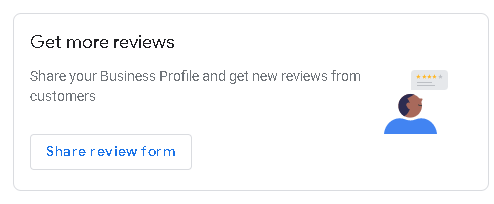
Now that you have your direct link for your business Google Reviews, you are ready to start using it on your website and as part of your customer service process, so that you can start gathering quality feedback from your customers.
How Can I Encourage Customers to Leave a Google Review?
That was easy, right? Now the next step is to figure out how to encourage your customers to leave you a Google Review. In digital marketing, it’s very much an ‘ask and ye shall receive’ scenario. When customers have an amazing service experience with your business, trust us, they’ll love to share that feedback with a great review.
1. Create Website Call to Action (CTAs)
One of the best places on your website to build a call to action or CTA to collect Google Reviews is your contact us page. Place a button below the address and contact information for your business, and hyperlink it to the Google Review page.
If you have a business blog (and you should 😉) the side-bar or widget area (where you have your article taxonomy, categories or social media shortcuts) is another high-traffic location to place an enabled CTA button, to direct customers to leave a Google Review.
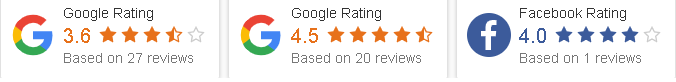
2. Include Your Review Link in Emails to Your Customer
If you are an online merchant, or if you send confirmation emails for newsletter subscribers, purchase receipts et al, include the Google Review link in your email signature line. Make it easy for your happy customers to leave a review.
3.Ask for a Google Review After a Positive Sales Experience
If your business does person-to-personal direct sales, and you have closed a service contract or project, ask for a Google Review. Make it part of your sales process that staff are making a polite ‘ask’ of your satisfied customers, to constantly add new and positive Google Reviews for your business.
How to Respond to Google Reviews (And Why You Really Need To)
Don’t forget to respond to the Google Reviews you receive. Imagine that your customer took the extra effort to leave you a review, because they were thrilled about your products and services. And then, you didn’t bother to respond? You’ve just turned a positive service experience and happy customer into someone who feels like you really don’t care about their business, or opinion. In terms of business etiquette, it’s just plain rude.
How should you respond to positive reviews? Thank your customer. They have a busy day too and they went to that extra effort, which benefits your business. A brief 1-2 sentence comment that is unique to the customer is best:
- “Thank you, Amanda, we loved having you in our salon and being part of your special day.”
- “We appreciate your review of our services. Thank you, David.”
You know that adage that a happy customer tells 2-5 people, but an unhappy customer tells 20 or more, and shares their negative experience? Reward your customers with a sincere comment. Every potential customer who reads that review (and your response) will cultivate a positive impression about your brand and business. It shows that you care about your customers (because you do).

How to Respond to Negative Google Reviews
Be prepared for the negative Google Review. No matter how well you try to serve your customers and adopt the ‘customer is always right’ model in your business, from time to time, for whatever reason, you are going to have an unhappy customer. And that can result in a negative 1-star review on Google.
You cannot remove a negative comment. Well, that’s not entirely true. Working with global clients we’ve been in situations where we know for a fact, that the Google Review left was spam, or a malicious attempt from a competitor at online defamation.
If you cannot verify that the individual who left you a negative Google Review was in fact a customer, you can take steps to flag the comment and send a report to Google. The search engine will review your ticket and address the issue (but it’s not always successful). If you are a regular paid advertiser you will get a prompt response from Google, and follow-up, because you are their customer.
Now, if the negative comment was in fact left by a customer, should you address and respond to the comment in Google Reviews? They may have been a difficult individual and you are probably feeling a little triggered by the review. But not responding is not a good option. Use the review as an opportunity to demonstrate that you care about their service experience and that you want to resolve it if you can:
- “We’re very sorry to learn that you were not satisfied with our [product] or [service]. Please contact our customer service team at [telephone number]. We would like to try to resolve this issue with you.”
Never get in an argument on Google Reviews. While you can remove your own replies, if you start a fire storm of negative commentary on your Google Review page, you’re going to be stuck with that narrative. And it’s public; which means every present or prospective customer is going to see the complaints and your responses.
Keep them positive and customer service focused. You can’t “win them all” but you can handle it with tact and in a professional manner. It’s an important public relations exercise, and no matter how illegitimate the complaint and negative review feels, keep it classy! Always try to resolve the issue with your customer.

